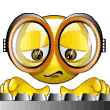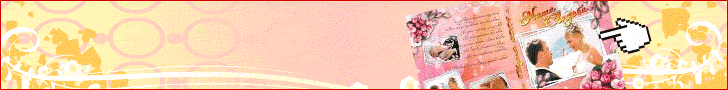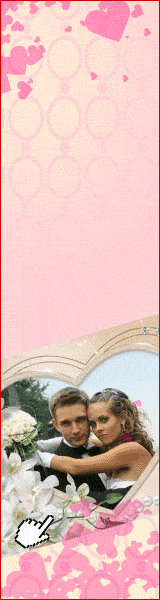| Главная » 2010 » Ноябрь » 22 » Скачать OnOne PhotoFrame 4.5.3 Professional Edition (2010/32-64bit) Eng
00:54 Скачать OnOne PhotoFrame 4.5.3 Professional Edition (2010/32-64bit) Eng |
OnOne PhotoFrame 4.5.3 Professional Edition (2010/32-64bit) Eng - плагин, позволяющий с легкостью накладывать рамки на фотографии. PhotoFrame Pro дает возможность создавать практически любые обрамления: объемные, со свечением, с использованием текстур, отбрасывающие тени и другие. Профессиональная версия PhotoFrame отличается от стандартной наличием большого количества дополнительных рамок, текстур, накладываемых эффектов и продвинутых настроек. Плагин удобен тем, что применяет конечный результат в новом слое Adobe Photoshop и также позволяет управлять слоями внутри своего интерфейса еще до применения результата.
Системные требования:
* Windows XP, Windows Vista or Windows 7
* 1.8 GHz or faster Pentium 4 or equivalent with SSE3 support
* 2GB RAM
* 3GB of hard drive space
* OpenGL 2.0 Capable video card with 256 MB VRAM at 1280x800 and millions of colors or higher.
* Adobe Photoshop CS2, CS3, CS4 or CS5
* Adobe Lightroom 2
* Integration with Lightroom requires Photoshop CS2, CS3, CS4 or CS5
* Photoshop Elements 7 or 8
* Internet connection for activation, auto updates and video tutorials.
* DVD drive for installation from disc
* Administrator privileges to install and uninstall
* Microsoft .NET 3.5 framework or higher
Основные возможности:
* Огромная коллекция встроенных рамок (более 4000 рамок)
* Встроенный просмотрщик коллекции рамок с предпросмотром результата
* Сетка предпросмотра нескольких вариантов рамок
* Генерация случайной рамки
* Добавление рамки в режиме слоя маски
* Использование любых цветов для рамки (включая цвета из фотографии)
* Быстрый доступ к PhotoFrame Pro 4.5 из панели onOne
* Интеграция с Adobe Lightroom 2
* Over 1,100 professionally created edge effects, backgrounds, and adornments.
* Easily add realistic film and darkroom edge effects.
* Create full-page layouts complete with backgrounds.
* NEW! Now supports 64-bit CS4 on Windows.
Особенности:
* Complete Library of Design Elements. Now, it is easier than ever to add authentic film and darkroom edge effects to your images. But PhotoFrame is about more than just edges and frames. It includes an extensive library of design elements including edges, frames, backgrounds, textures, adornments, even complete page layouts. The Library window gives you a fast way to find the perfect element and preview it with your image.
* Design Element Collections. PhotoFrame 4.6 includes several new collections of design elements. From the Whimsical Collection featuring fresh and bright design elements that are perfect for children and family layouts to the new Family Event Collection that includes elements and layouts for the special events in our lives like birthdays, graduation and holidays. Also included is the Bohemian collection for high school seniors with a distinct, vintage look.
* Create Full Layouts. You can create full page layouts inside of PhotoFrame 4.6. Just start with a blank canvas and your images. You can add a background to the page, then size and reposition your image and then add elements like frames and adornments. With the New abilities to resize your image layer, the ability to move elements, such as backgrounds, under the target layer and rulers and guides it has never been faster to create great looking albums. If you create a layout you love, save it as a preset so you can use it again like a template.
* Output Your Way. You have the option to add design elements to the current layer, or a new layer. You can also have each frame rendered to its own layer so you can make further adjustments or masking in Photoshop. You can even apply a frame as a layer mask so you can selectively blend multiple layers together. PhotoFrame 4.6 adds the ability to output design elements as a clipping mask to the several output methods already available. Clipping masks are a great way to vary the shape or edge of an image layer in an editable, non-destructive fashion. (note, output options are limited in Apple Aperture).
* onOne Panel. The new onOne Panel in Adobe Photoshop allows you to quickly launch PhotoFrame without having to navigate through Photoshop's menus. But it takes that power even farther by giving you access to your favorite presets right from the panel as well. This will save time by allowing you to apply your most frequently used effects right inside of Photoshop.
Процедура лечения:
* Устанавливаем, отказываемся от активации
* Запускаем keygen, берем с него серийник
* Запускаем License Manager.exe (C:\Program Files (x86)\onOne Software\PhotoFrame 4.5 Professional Edition), выбираем активацию - Phone/Email, вводим вручную серийник
О файле:
Активация|рег код: есть
Язык Интерфейса: английский
Формат файла: .rar
Платформа/ОС: Windows XP, Windows Vista or Windows 7
Разработчик: OnOne Software, Inc
Год выпуска: 2010
Размер файла: 1.32 Gb
Скачать OnOne PhotoFrame 4.5.3 Professional Edition (2010/32-64bit) Eng:
Скачать одним файлом с Letitbit.net - (рекомендуем)
Скачать с vip-file.com
Скачать с Shareflare.net
=======
|
|
Категория: - плагины |
Просмотров: 502 |
Добавил: sandik
| Рейтинг: 0.0/0 |
Понравился материал?Добавь в закладки и поделись с друзьями!
Добавлять комментарии могут только зарегистрированные пользователи. [ Регистрация | Вход ]
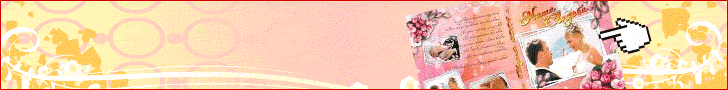
|
 | |  |
|
| Статистика |
|
 |
| Мини-чат |
|
|
 |
| Наш опрос |
|
 |
| Фотоеффекты |
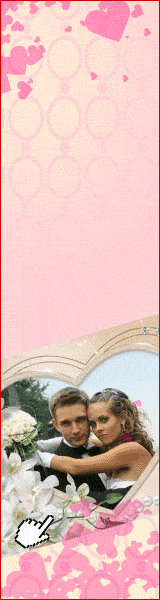 |
 |
| Рамки онлайн |
|
 |
|