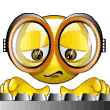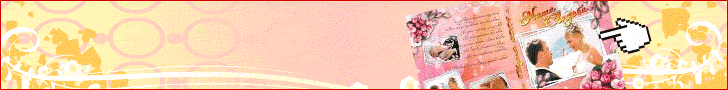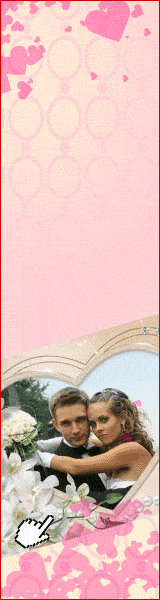| Главная » 2010 » Декабрь » 18 » Скачать OnOne Perfect Photo Suite v 5.5 (x86)
01:23 Скачать OnOne Perfect Photo Suite v 5.5 (x86) |
OnOne Perfect Photo Suite — полный набор плагинов от onOne Software, представленный в едином пакете. Включает в себя шесть плагинов для Adobe Photoshop: FocalPoint 2.0.4, PhotoTune 3.0.5, PhotoFrame 4.6, PhotoTools 2.6, MaskPro 4.1.9b, Perfect Resize 7. С помощью набора плагинов OnOne Perfect Photo Suite 5.5 вы сможете выполнять множество задач, связанных с изменением размера изображений, удалением фонов и созданием масок изображений, манипуляциями с цветом и фокусом, наложением различных рамок на фотографии и многим другим. Начиная с версии 5.1, OnOne Perfect Photo Suite теперь поддерживает Photoshop CS5 и имеет предварительную поддержку для Adobe Lightroom 3.
Основные функции OnOne Perfect Photo Suite 5.5:
- Изменение размера изображений с помощью Perfect Resize
- Удаление нежелательных фонов с изображений с помощью MaskPro
- Цветовая коррекция с помощью PhotoTune
- Наложение фокуса на объекты с помощью FocalPoint
- Получение профессионального вида фотографий с помощью PhotoTools
- Добавление рамок к фотографиям с помощью PhotoFrame
Perfect Resize 7
Предназначен для увеличения размера изображений до 1000% и более практически без потери качества, которые наблюдаются при стандартных методах масштабирования используемых в Adobe Photoshop Добавлена поддержка Adobe Photoshop CS4 и Adobe Lightroom 2. В Genuine Fractals используется фрактальный способ увеличения. Каждый участок картинки растягивается с учетом ее локальных геометрических характеристик. Это позволяет избегать обычных артефактов интерполя-ции: вертикальные и горизонтальные линии между контрастными областями не размываются; вдоль наклонных не образуются зубцы, а вокруг острых углов - ореолы; контрастные фактуры не теряют четкости, но и не превращаются в решетки из укрупненных пикселей. Интерполяционные алгоритмы, реализованные в Perfect Resize 7, основаны на кодировании изображения методом IFS (Iterated Functions System), в рамках которого всякое изображение рассматривается как фрактальное (бесконечно масштабируемое) множество. Программа оформлена в виде подгружаемого модуля для Adobe Photoshop, который дополняет перечень форматов, доступных для чтения и записи, еще двумя пунктами - *.STN и *.FIF. Эти изображения «безразмерны»: каждый раз, открывая их, пользователь может указывать нужное ему разрешение. Perfect Resize 7 может изменять особенности текстуры пресетов легко и просто даже для начинающих пользователей, новые настройки для контроля за детализа-цией рисунка, резкостью и наличием "зерна" с возможностью контроля результатов. Дополнительным преимуществом формата FIF (Fractal Image Format) является совместимость с некоторыми программами для просмотра изображений.
PhotoTools 2.6
Плагины созданы на основе Photoshop Actions и дают возможность применять более 270 эффектов. В состав профессиональной версии входит еще сто двадцать дополнительных эффектов. С помощью плагинов можно выполнить цветокоррекцию, добавить эффекты поляризации, соляризации, светокопии и многие другие. Перед тем, как применить эффект к изображению, можно посмотреть, как оно будет выглядеть, в окне предпросмотра. Оба плагина дают возможность выполнять обработку фотографий в пакетном режиме, применяя эффекты сразу ко всем изображениям, помещенным в выбранную папку. При этом, фотографии могут иметь разный выходной формат и разрешение, на них также может быть добавлен вотермарк. Во второй версии представлена новая библиотека эффектов, улучшен режим организации эффектов по категориям, добавлен новый режим поиска по ключевым словам, добавлена возможность просмотра предварительных заготовок эффектов, возможность создания масок для каждого эффекта. Профессиональная версия плагина также поддерживает Photoshop Lightroom 2 и Apple Aperture 2.1.
PhotoFrame 4.6
Предназначен для создания рамок. Плагин дает возможность создавать практически любые обрамления – объемные, со свечением, с использованием текстур, отбрасывающие тени и т.д. PhotoFrame выходит в двух версиях - обычной ($160) и профессиональной ($260). От стандартной версии плагина Professional Edition отличается наличием дополнительных рамок, объединенных в коллекцию Pro Digital Frame Bundle. Эта коллекция рамок ранее была доступна в виде отдельного продукта. В последней версии добавлена поддержка программ Adobe Photoshop Lightroom 2 и Apple Aperture 2.1, представлена новая библиотека рамок, улучшены инструменты для управления библиотекой, внесены изменения в интерфейс, появилась возможность совмещать до 32 рамок, используя для каждой свой слой.
FocalPoint 2.0.4
Дополнение предназначено для создания виньеток и добавления на изображение эффекта фокуса. Такой эффект очень популярен, в частности, в свадебной и портретной съемке – в фокусе остается только главный объект, а все вокруг размывается. В FocalPoint есть много возможностей для создания разных эффектов такого рода: можно имитировать эффект смазывания при движении, затемнять или осветлять участки изображения, которые не попали в фокус и т.д. Плагин поддерживает сохранение созданных с его помощью эффектов в виде шаблонов для многократного использования в дальнейшем.
MaskPro 4.1.9b
Плагин предоставляет в распоряжение дизайнера полный набор интуитивных и удобных инструментов для маскирования объектов и использует технологии, позволяющие максимально точно сохранить цвета и произвести очистку краев объекта. Новая версия получила поддержку планшетов Wacom. Mask Pro 4 будет отображать в панелях инструментов цифровые эквиваленты значений органов настройки, при необходимости производить автоматическую прокрутку изображения, а новая палитра позволит пользователю точно определить выделяемые цвета. Плагин активирутся в Фотошопе только при созданной маске на дубликате слоя.
PhotoTune 3.0.5
В состав этого модуля входит два отдельных компонента - Color MD 2.0 (ColorTune) и SkinTune 2.0. ColorTune представляет собой универсальное решение для коррекции цифровых снимков. Плагин работает в виде пошагового мастера, на каждом этапе работы которого пользователю предлагается выбрать более удачный вариант исправленной картинки из двух вариантов. SkinTune – это плагин, позволяющий устранить на портретах недостатки, связанные с некорректным освещением. Его уникальность в том, что он учитывает цвет кожи. При одном и том же освещении кожа разного цвета будет освещена по разному. Если сфотографировать двух людей с разным цветом кожи в одних и тех же условиях, одна фотография может оказаться удачнее другой. (Для начала работы SkinTune обязательно нужно указать, к какой расе принадлежит человек на портрете, а затем выбрать на лице неудачный участок - слишком затененный или слишком осветленный. Основываясь на этой информации, фильтр подберет оптимальный баланс света на изображении и придаст коже естественный оттенок.)
The onOne Perfect Photo Suite 5.5 includes six award-winning programs to help solve the six most common problems photographers face in Photoshop. But don't just take our word for it - American Photo Magazine awarded the Plug-in Suite their Editor's Choice award for Top Image Editing Software and the professional photographers who read Studio Photography voted the Perfect Photo Suite the best plug-in for Photoshop in their Reader's Choice Awards.
With the Perfect Photo Suite, you get the most recent versions of the individual award-winning products from onOne including Perfect Resize for resizing, Mask Pro for removing unwanted backgrounds, PhotoTune for color correction, FocalPoint for selective focus and PhotoTools and PhotoFrame for amazing photographic effects.
Perfect Resize (formerly known as Genuine Fractals) is the industry standard for enlarging and resizing images. It is renowned across the photographic and printing industries for its ability to increase image size without the loss of sharpness or detail that you might normally expect. The patented, fractal-based interpolation algorithms work like nothing else and the results speak for themselves.
PhotoTools 2.6 Professional Edition is the fastest and easiest way to add a professional look to your photos in Photoshop. You get over 300 professional-grade photographic effects, all wrapped up in an easy-to-use Photoshop plug-in making this the fastest and easiest way to make your photos stand out from the crowd.
PhotoFrame 4.6 Professional Edition features over a thousand design elements like film edges, borders, textures, backgrounds and adornments. It even has complete layouts where you just drop in your image.
PhotoFrame 4.6 Professional Edition is the easiest and fastest way to add an authentic darkroom touch with a film edge or to create beautiful albums or scrapbook pages. It includes all the tools you need to find the perfect design elements, add them to your image and control things like size, color and opacity. You can even stack multiple elements to create your own designs and save them as a preset you can use in a single-click inside of Photoshop, Lightroom or Aperture.
You control the focus with FocalPoint 2. Create realistic selective focus, depth-of-field and vignette effects that tell your viewers exactly where to look. With the intuitive FocusBug controller it is just like using a tilt-shift or selective focus lens right inside of Adobe Photoshop.
Great color, it's not as hard as you think. If you can compare images side-by-side and pick the best one, then you can easily color correct and enhance your images with PhotoTune 3. Additionally, PhotoTune 3 improves the color and sharpness of your image without the need to know how to use levels or curves in Photoshop.
For removing unwanted backgrounds, Mask Pro is the Photoshop plugin recommended by Advanced Photoshop magazine. Mask Pro allows you to cut out a subject from the background by assigning keep and drop colors and simply painting away the background. Mask Pro makes it easy to create masks, selections and clipping paths on difficult subjects like hair, glass and fog all in real-time.
What's new in Perfect Photo Suite 5.5
- NEW Perfect Resize is the next generation of Genuine Fractals, the industry standard for image enlargement. Perfect Resize 7 includes the following:
- NEW Smoothness Control: The new smoothness control in the Structure pane gives you the ability to adjust the smoothness of curved edges to minimize artifacts, especially when starting with small jpg files.
- NEW Loupe Tool: The Loupe function of the Navigator gives an instant 1 to 1 magnified preview of enlargement quality while still seeing the entire image.
- NEW Presets: The new presets feature allows you to save your most commonly used settings, making it faster to get consistent results.
- NEW Sharpening Methods: Two new sharpening methods have been added. One targets out-of-focus images. The second method adapts the sharpening amount automatically to the size of image details. This allows it to sharpen small details greatly without causing halos on larger, distinct edges.
- NEW Batch Processing Enhancements: The batch-processing engine now has more options for controlling the image dimensions, especially when dealing with images of mixed size, type and orientation. You can now batch process images using Perfect Resize from the Export dialog inside of Lightroom.
- Improved Gallery Wrap: You can now preview the results from the Gallery Wrap feature in real-time. It now automatically fills in the corners with matching image detail as well.
- Improved Tiling: The Tiling Feature now automatically saves each tile as new file; and you can use the Tiling and Gallery Wrap features together for creating canvas diptychs, triptychs or mosaics.
- Improved Lightroom Integration: You can now use Genuine Fractals to process single or batch process multiple images right inside of Lightroom, no need to go to Photoshop.
- Additional Improvements: There are numerous other enhancements as well. These include presets for common printer resolutions, improved progress indicators, the ability to use tiling and
gallery wrap in Aperture.
* Updated PhotoTools 2.6 with over a dozen new effects.
* Updated PhotoFrame 4.6 with tons of new layouts, backgrounds and adornments
* Now you can use FocalPoint, PhotoTune, PhotoFrame, and Perfect Resize directly
with Photoshop Lightroom, or Apple Aperture on their own without Photoshop, whatever your workflow, the Perfect Photo Suite is there.
* Defect correction
What you get in the Suite
The Perfect Photo Suite 5.5 includes 7 award-winning Photoshop plugins to help solve 7 of the most common problems photographers face. You get the most recent versions of Perfect Resize (powered by Genuine Fractals) for resizing, Mask Pro for removing unwanted backgrounds, PhotoTune for color correction, FocalPoint for selective focus and PhotoTools and PhotoFrame for amazing photographic effects. Plus, you get our newest product—Perfect Layers. Learn more about the products in Perfect Photo Suite.
The Perfect Photo Suite will make your digital photography easier, faster and better. But don't just take our word for it. The Perfect Photo Suite has received several awards for three years in a row including the Digital Photo magazine Editors' Choice Award (2010), American Photo magazine's Editors' Choice Award (2009) and the Studio Photography Reader's Choice Award for best Photoshop plug-in in 2008.
System Requirements
* Windows XP, Windows Vista, Windows 7 (current maintenance releases)
* 1.8 GHz or faster Intel processor with SSE3
* 2GB RAM (4GB recommended)
* 3GB Hard Disc Space
* OpenGL 2.0 capable video card with 256 MB VRAM running at 1024x768
(1280x1024 or higher recommended)
* Internet connection for activation, auto updates and video tutorials
* Adobe Flash 10 player
* DVD drive for installation from disc
* Administrator privileges to install and uninstall
* Microsoft .NET 3.5 framework (installed automatically if missing)
Optional Integration
* Adobe Photoshop CS3, CS4, CS5
* Adobe Photoshop Elements 7,8 or 9 (PhotoTools not supported)
* Adobe Photoshop Lightroom 2 or 3
(PhotoTools integration requires a full version of Photoshop)
Информация о программе
Название: OnOne Perfect Photo Suite
Версия: 5.5
Год выпуска: 2010
Платформа: Windows 2000/XP/Vista/7
Язык интерфейса: english
Лекарство: crack (only for x86)
Размер: 1.93 Gb
OnOne Perfect Photo Suite v 5.5 (x86) бесплатно
|
|
Категория: - плагины |
Просмотров: 641 |
Добавил: sandik
| Рейтинг: 0.0/0 |
Понравился материал?Добавь в закладки и поделись с друзьями!
Добавлять комментарии могут только зарегистрированные пользователи. [ Регистрация | Вход ]
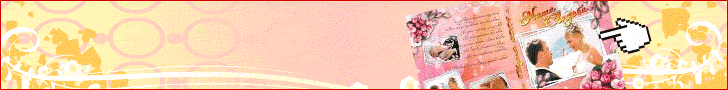
|
 | |  |
|
| Статистика |
|
 |
| Мини-чат |
|
|
 |
| Наш опрос |
|
 |
| Фотоеффекты |
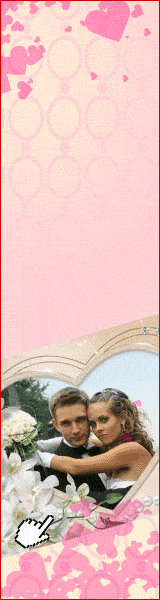 |
 |
| Рамки онлайн |
|
 |
|