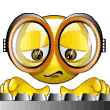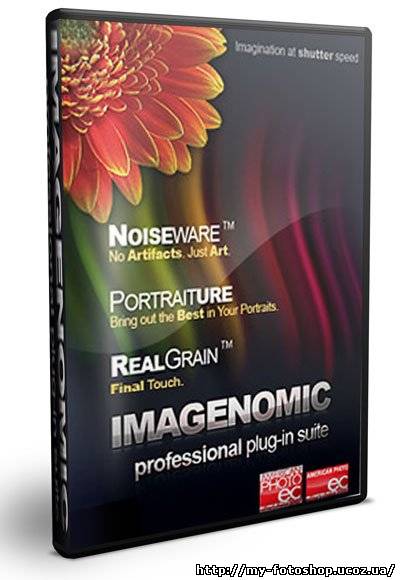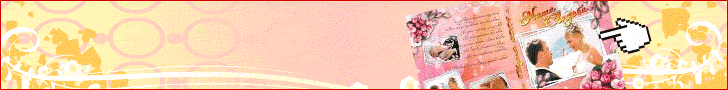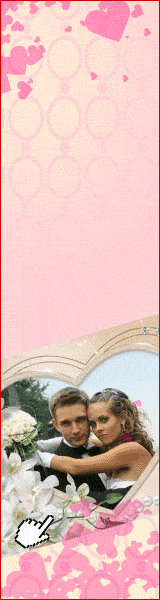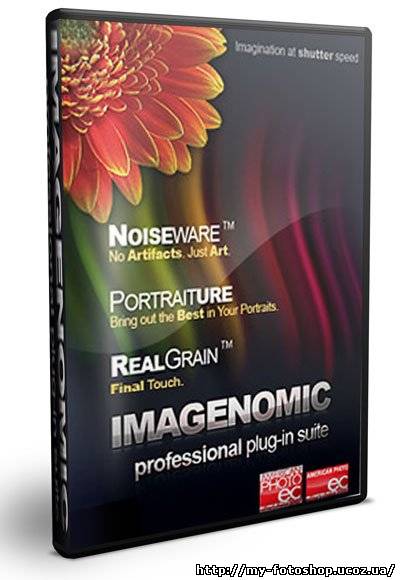
Imagenomic - Noiseware Pro | Portraiture | RealGrain | Eng | Rar | 17.7 Mb
The Better way to remove Noise
Noiseware is a high-performance noise suppression software tool designed to decrease or eliminate noise from digital photo or scanned images.
Unlike most image processing software techniques that utilize simple methods (such as median filters) to treat digital noise in images, Noiseware features a sophisticated yet fast noise filtering algorithm.
Using the adaptive noise profile capability and sharpening function, Noiseware greatly reduces the visible noise while preserving the details in the images.
Noiseware 5 Build 5007-01 + Noiseware Pro Plugin 4.2 Build 4205u1
Плагин для коррекции шумов на цифровых фото. Имеется функция мульти-предпросмотра, позволяющая сравнить результаты работы фильтра с разными настройками, и функция брекетинга основных параметров фильтра, генерирующая серию превьюшек в автоматическом режиме. Удобный интерфейс позволит легко выполнить обработку изображений перед публикацией или выводом на печать.
При сравнении 10-и наиболее распостраненных плагинов и программ подавления шумов цветного изображения, именно Noiseware равных нет. И не потому, что, например, Neat Image или Noise Ninja и т.д. хуже подавляют шумы. Но только Noiseware подавляет шумы с наименьшими потерями мелких деталей изображения. Все остальные хорошо подавляют и шумы и удаляют мелкие детали изображения (волосы, ресницы, и т.п.)
Portraiture Plugin 2.3 Build 2308u1 + Portraiture Plugin 2.2 Build 2210-03
Imagenomic Portraiture превосходно устраняет дефекты кожи, пигментные пятна, сокращает морщины и т.д., и при этом полностью сохраняет значимые детали, такие как волосы, ресницы, брови. Все параметры сглаживания регулируются: можно выбрать нужный уровень сглаживания из списка или самостоятельно настроить такие параметры сглаживания, как резкость, размытие, тон кожного покрова, яркость и контраст. Пользовательские настройки сохраняются в профилях для дальнейшего использования. При этом к разным ретушируемым областям могут быть применены различные варианты сглаживания. Плагин позволяет обрабатывать изображения в пакетном режиме.
Bring out the Best in Your Portraits
Portraiture is a Photoshop, Lightroom and Aperture plugin that eliminates the tedious manual labor of selective masking and pixel-by-pixel treatments to help you achieve excellence in portrait retouching. It intelligently smoothens and removes imperfections while preserving skin texture and other important portrait details such as hair, eyebrows, eyelashes etc.
Portraiture features a powerful masking tool that enables selective smoothening only in the skin tone areas of the image. What makes Portraiture’s masking tool truly unique is its built-in Auto-Mask feature. It helps you quickly discover most of the skin tone range of the image automatically and, if preferred, you can manually fine-tune it to ensure optimal results, providing unmatched precision and productivity.
For finer control, you can specify the smoothening degree for different detail sizes and adjust the sharpness, softness, warmth, brightness and contrast.
Portraiture comes with pre-defined presets for one-click effects and, as with all Imagenomic plugins, you can capture your own signature workflow in a custom preset tailored to your specific requirements and photographic portfolio.
RealGrain Plugin 1.1 Build 1103u2
Плагин позволяющий стилизовать цифровое изображение под старый классический фотоснимок за счет имитации зернистости пленки, а также регулирования тонов и цветовых оттенков, характерных для различных типов фотопленки. При создании эффекта можно учитывать тип пленки, разрешение сканирования и другие факторы, которые влияют на внешний вид изображения.
If you long for the darkroom age, the soft, warm graininess of the film, or you seek to infuse that fuzzy, retro look or perhaps enhance your digital photos by simulating the greater range and texture of traditional film, then Realgrain is the plugin for you.
Realgrain features versatile methods for simulating the grain patterns, the color and the tonal response of different films and different scan resolutions to convey a truly film-like image effect.
Because Realgrain enables you to automatically adjust the grain size based on the physical image dimensions, it can dynamically render accurate grain patterns for varying image sizes.
Realgrain's controls for grain balance, tonal and color fine-tuning enable you to generate superior output quality and picture vibrancy, and are simple and easy-to-use for a truly intuitive workflow experience.
Plus, Realgrain comes with precision presets for a range of default effect options. You can also capture your own signature workflow through custom presets tailored to your specific requirements and individual photographs.
Year / Date: 2010/2012
Developer: Imagenomic, LLC
Bit depth: 32 / 64bit *
Compatible with Vista / Windows 7 full time
Language: English
Medicine: Present
System requirements:
Windows 2000 / XP / Vista / 7
Memory: 1 GB
Disk space: 100MB
A monitor with 1280x800 resolution or higher
Supported host applications:
Adobe Photoshop CS - CS6
Adobe Photoshop Lightroom 2/3
Adobe Photoshop Elements 6 - 10
On XP 64-bit plug-in can only be used in CS4/CS5 32-bit.
DEPOSITFILES DOWNLOAD UNIBYTES DOWNLOAD TURBOBIT DOWNLOAD GIGABASE DOWNLOAD SHARE4WEB DOWNLOAD